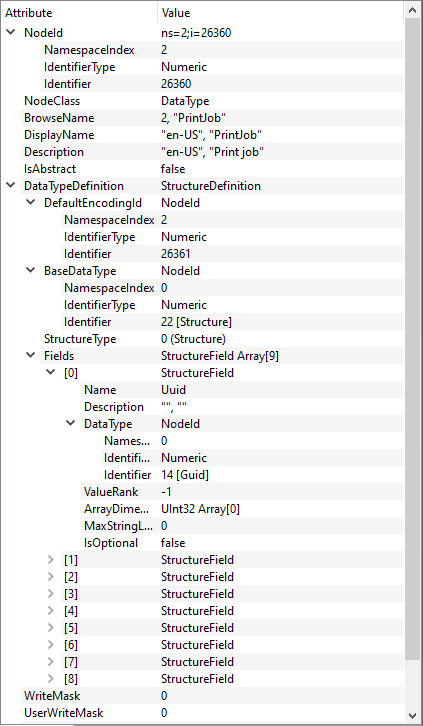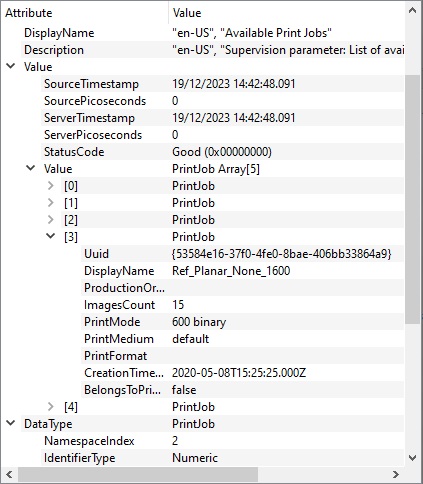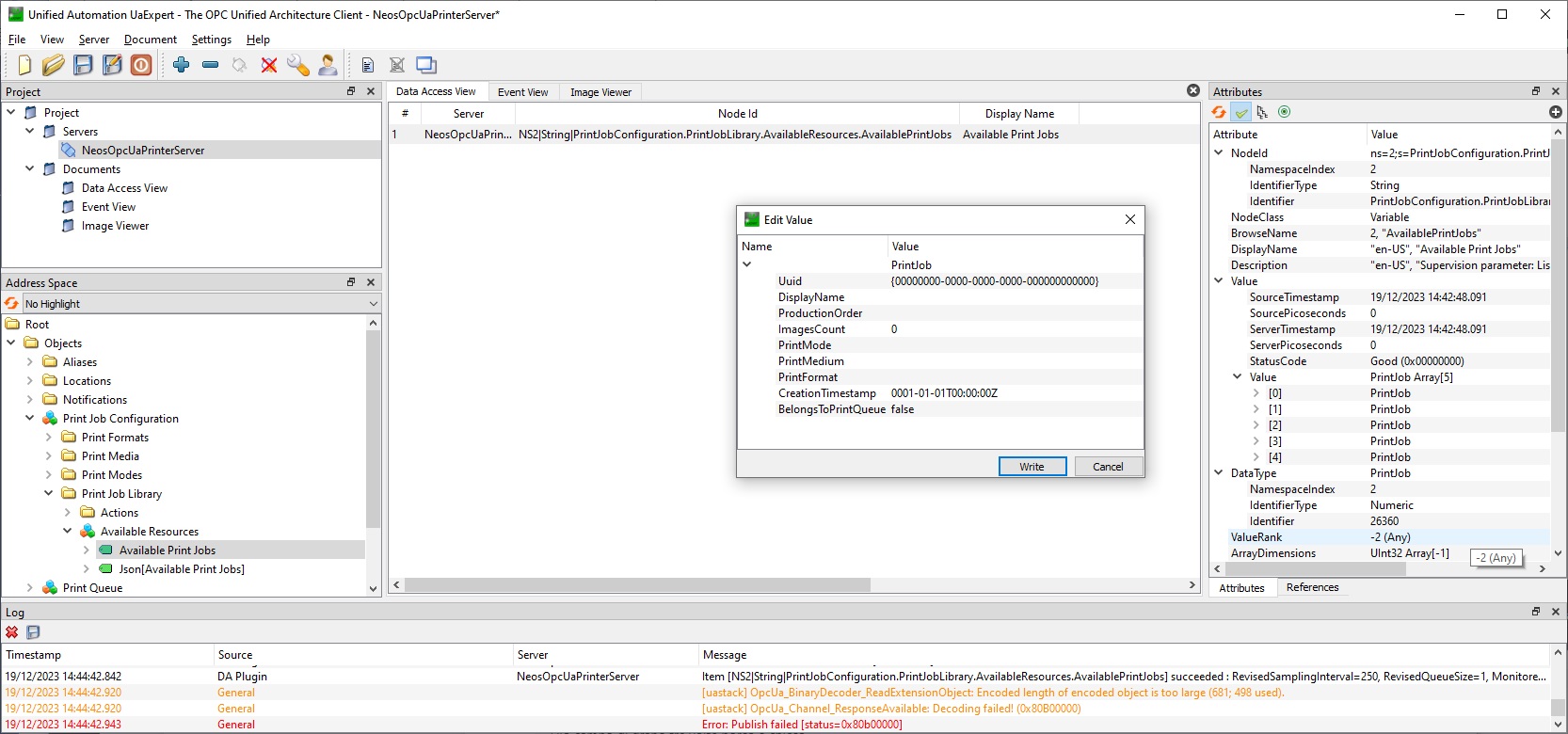I'm developing an OPC UA server based on open62541 stack. I have implemented several structure types without any problem, but now UAExpert has started behaving in a strange way.
I'm using version 1.7.1.540 of UAExpert.
My structure data type is named "PrintJob" and is made up of 9 fields.
In my C++ code "PrintJob" data is internally mapped to the following structure:
typedef struct
{
UA_Guid uuid;
UA_String displayName;
UA_String productionOrder;
UA_UInt16 imagesCount;
UA_String printMode;
UA_String printMedium;
UA_String printFormat;
UA_DateTime creationTimestamp;
UA_Boolean belongsToPrintQueue;
} PrintJob;
If I browse to "Types/DataTypes/BaseDataType/Structure/PrintJob" the correct data type definition is shown in the Attributes window. The definition of each structure field is interpreted correctly by UAExpert.

I have added a data variable whose value must be an array of PrintJob structures.
The browse to this node works perfectly and in the Attributes window I see all the elements of the array correctly.
Unfortunately, if I drag the node onto the Data Access View I cannot see the elements of the array by clicking on "Value".

Where could I go wrong? Any help would be appreciated.
Thanks,
Carlotta Patrucco