I am struggling with OPC UA AC to OPC AE translation (to be able to read alarms and events in PI Historian - does not have OPC UA AC interface to read alarms and conditions). We have 3 machines with OPC UA servers:
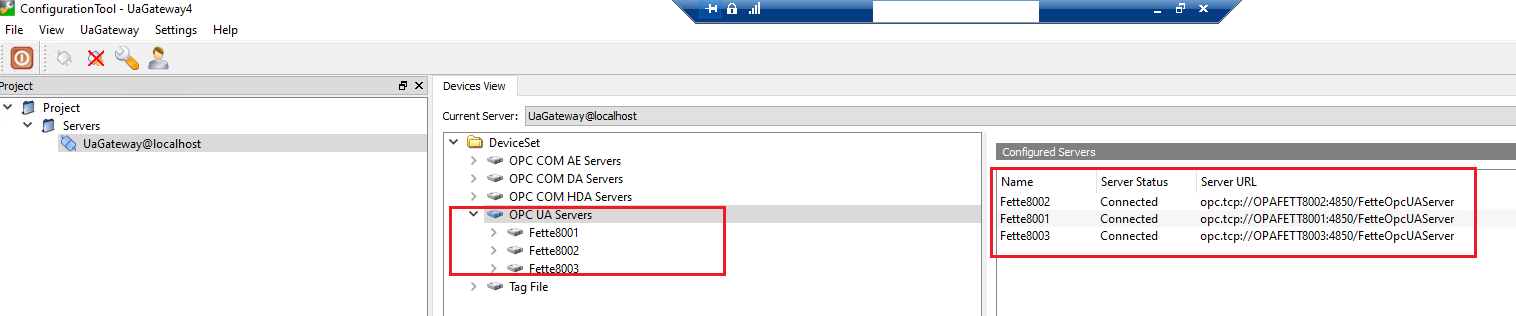
I can read OPC UA AC messages in UaExpert OPC UA client with no problem:
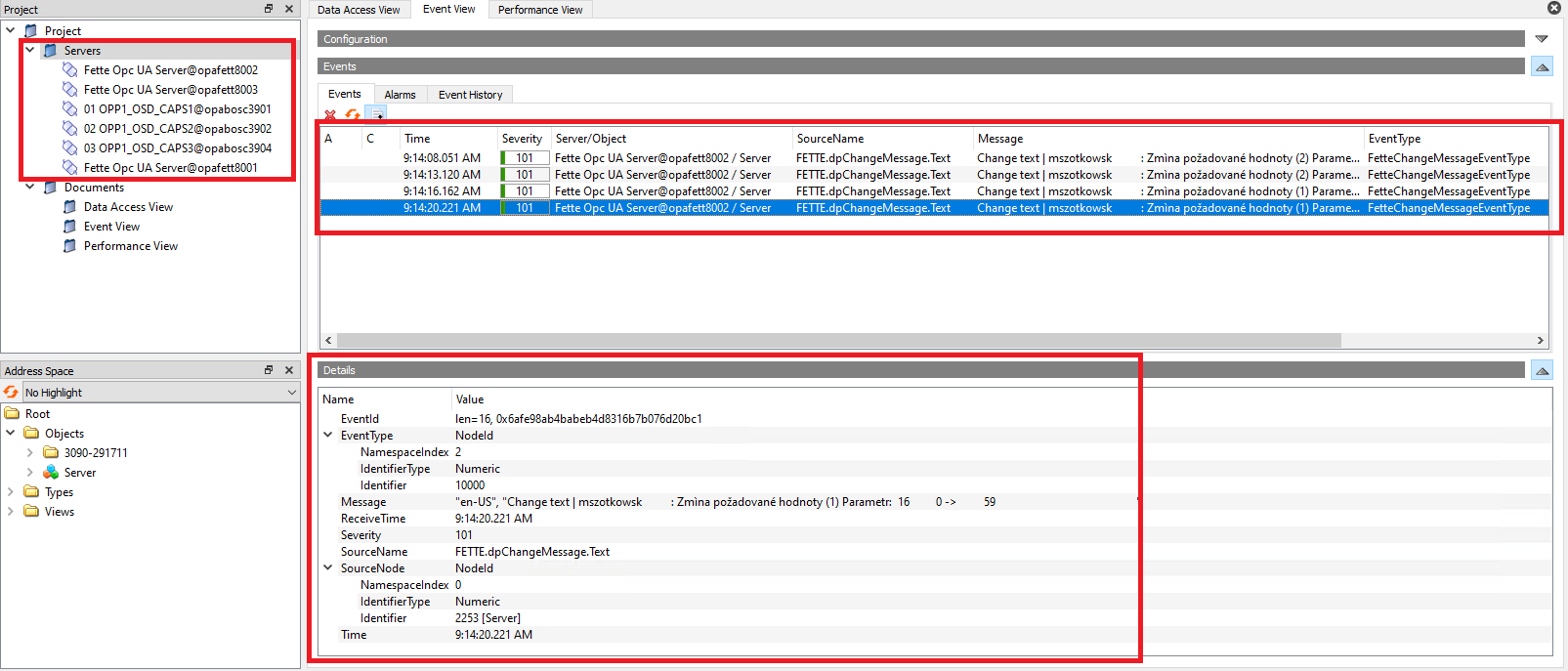
What I have understood so far the machine has strange Identifiers. It has 10000 for dpChangeMessages and 10010 for dpAlarms.
I do not think it corresponds to Identifiers defined by OPC foundation.
I try to map these identifiers in OPC AE tab in Event Category Mapping:
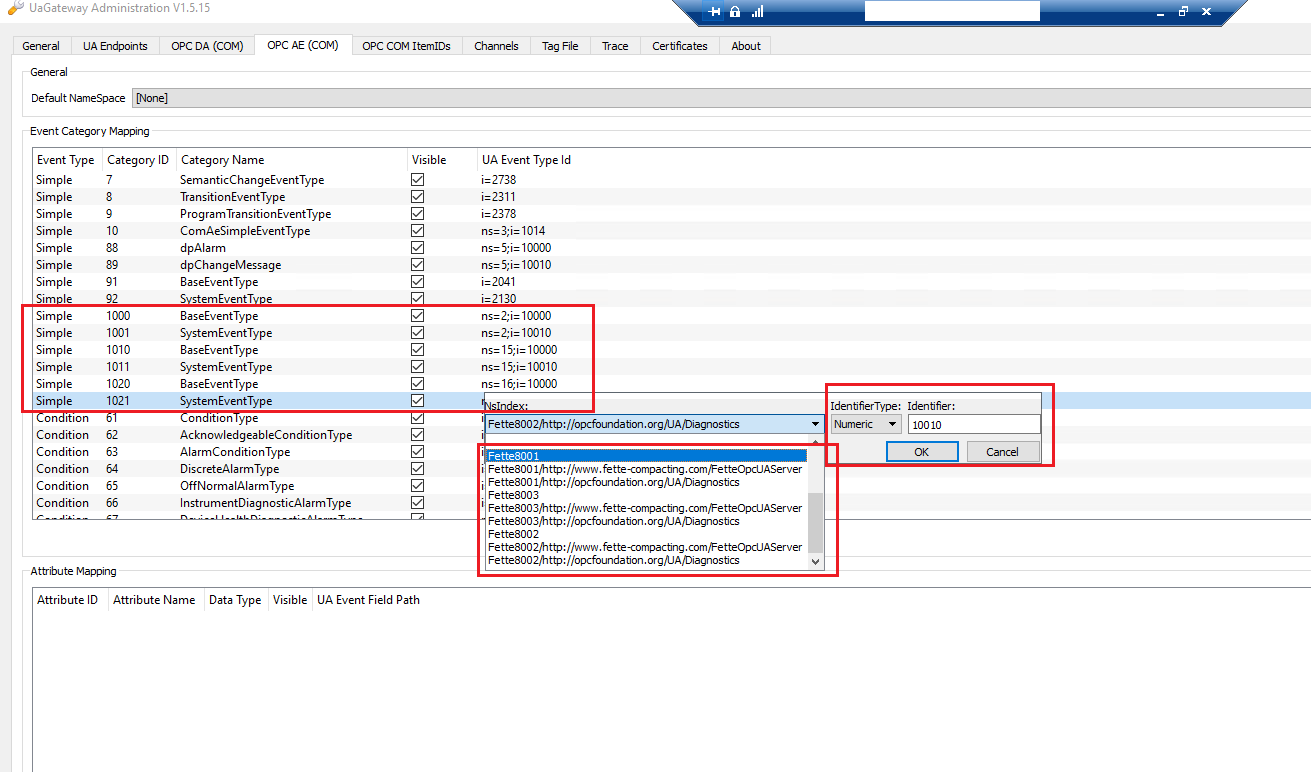
But I cannot see any message in Matrikon OPC DA client:

I already investigated that and saw problems with filtering in Matrikon OPC client. I tried to enable all. You can see hat "BaseEventType" is 4 times in the list.
Do you have any idea what to check ?
Additional general questions:
1) If I set nothing in Event Category Mapping - this is the case that Gateway maps all ? Or I should always specify what I want to translate ?
2) Do I need to specify anything in Attribute Mapping also ?
3) How Namespace index is important to specify in Event Category Mapping ?
Thank you a lot for your support.
Regards,
Jiri
